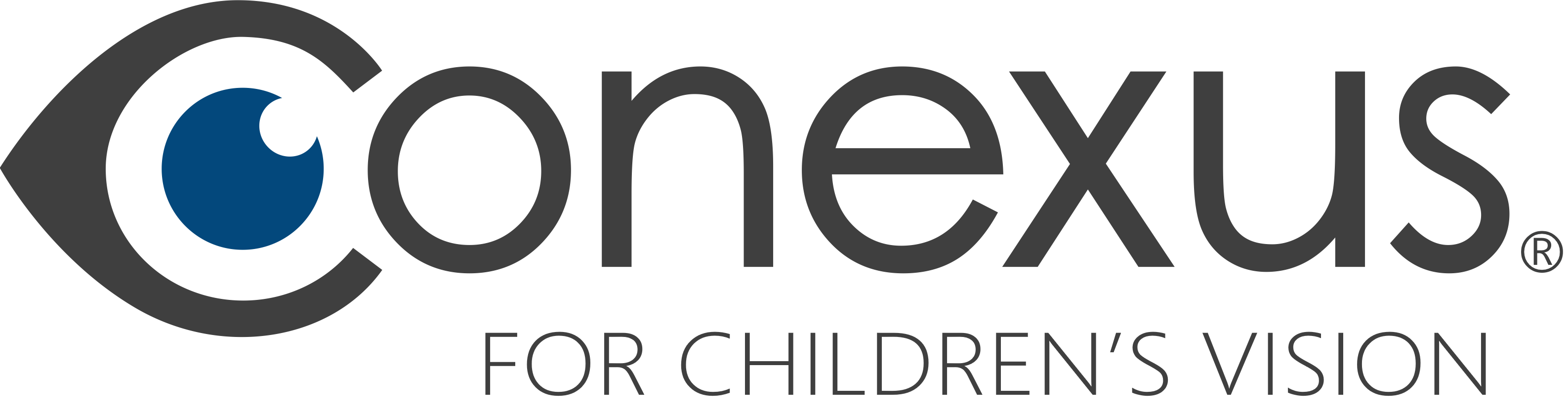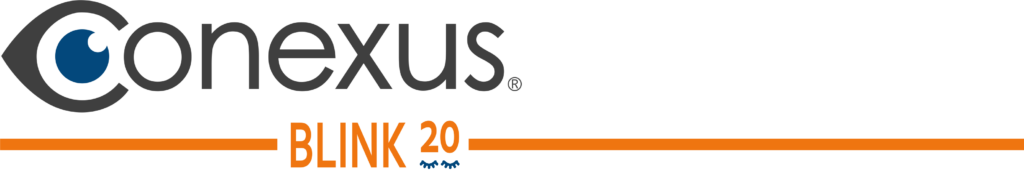
The Conexus Blink 20 program aims to fight digital eye strain and vision problems related to increased screen time.
Request the complete Conexus Blink 20 report HERE!
Increased screen time can cause eye strain, irritation, and discomfort. It may also cause or increase myopia (nearsightedness).
Digital eye strain has been evolving as a significant problem. Addressing COVID-19 with virtual and hybrid learning models has hastened the problem significantly. As school divisions increase the time required on laptops and other devices, students and teachers are at risk.
Aside from limiting screen time to only what is necessary, there are four main approaches to reducing digital eye strain and damage to your vision:
20-20-20
Every 20 minutes look away at least 20 feet for at least 20 seconds to vary your viewing distance and give your eyes a break from looking at your screen.
Screen time can add up; try to rest your eyes for about 15 minutes for every two hours of device or computer use.
Distance (Work Area Setup)
Arrange your workspace so that your eyes are a distance of about 23-25 inches from your computer screen.
For teens and adults, arms’ length should put you at about the right distance from a laptop computer. Younger children may need auxiliary keyboards; consider allowing them to watch computerized class meetings on the TV if it can connect to the internet or to your computer.
Try to avoid reading a large amount of text or small fonts on smaller devices. The size of the device and font should be comfortable and appropriate for the amount of content you are viewing.
Your screen should be positioned so that you are looking slightly downward rather than straight ahead or up at the screen. In general, keeping the center of the screen about four to five inches below your eye level will allow for this. Posture is important as well; be sure you are positioned comfortably at your computer and can read all text while your back is upright and supported by your chair and your feet are flat on the floor.
Computer settings are also important. Be sure your screen brightness matches the level of room lighting. Increasing the contrast setting on your device can also help reduce eye strain. Also, if your computer doesn’t already have a matte screen, adjust the angle of the computer screen away from windows and overhead lights and consider getting a screen filter to help reduce glare.
Be Sure to Blink
Be sure to blink frequently as you use your device and during your 20-20-20 breaks. You may need to use artificial tears to relieve dry eyes.
Studies show that when we are using computers and other devices, we may blink less than half as much as we normally do. It is typical to blink about 15 times per minute, but using digital screens often causes that to decrease to about 5-7 times per minute. Additionally, people often blink less completely when they are using digital devices or computers. If the upper and lower lids don’t make contact when blinking, the tears aren’t spread over the entire surface of the eye and the eyes may still dry out. Blinking is how our eyes naturally lubricate themselves, so by causing us to blink less frequently or less completely, using digital devices can cause our eyes to dry out. This can cause discomfort and even blurred vision.
Just be sure to remind yourself and your students to blink as often as possible and to be sure you are blinking completely – fully close your eyes when you blink.
If you find that consciously increasing your blinking is not enough, you can use artificial tears (lubricating eye drops) to moisten your eyes. These can be found over the counter in the eye care section of most stores; you can also ask your pharmacist for help. Be sure to follow the package directions and precautions; while they are generally safe to use, it is possible to have a reaction to lubricating eye drops and you should stop using them and see a doctor immediately if you notice sudden symptoms such as blurry vision, itchiness, swelling, or sudden sickness.
Avoid sitting directly under or on top of a vent blowing hot or cold air at your face; this can cause the eyes to dry out more quickly.
A humidifier may also help, especially if you are in a particularly dry room. If you wear contact lenses, consider removing them and wearing your glasses while you work; contact lenses can often increase dryness and eye irritation and may tend to dry out even more with increased screen time.
Get Outdoors
Playing outdoors is important for your eyes! Natural light, multi-distance focal points, and exercise are good for your eyes. While prolonged exposure to UV rays has been proven to cause long-term damage to the eyes, healthy exposure to natural light can have positive effects and is important to the development of children’s vision. Studies show that 40 to 80 minutes of outside play each day can significantly reduce the development and/or progression of myopia (nearsightedness). Children and adults should still wear UV-blocking sunglasses to protect the eyes from prolonged exposure to harmful UV rays.
Avoid using other devices on your break from your computer. Take breaks from your screens altogether, and try to replace unnecessary screen time – TV, video games, phone apps, etc. – with your required distance learning activities rather than adding to the time you are on your devices. Use your break time for outdoor activities and activities that don’t include electronic or digital devices.
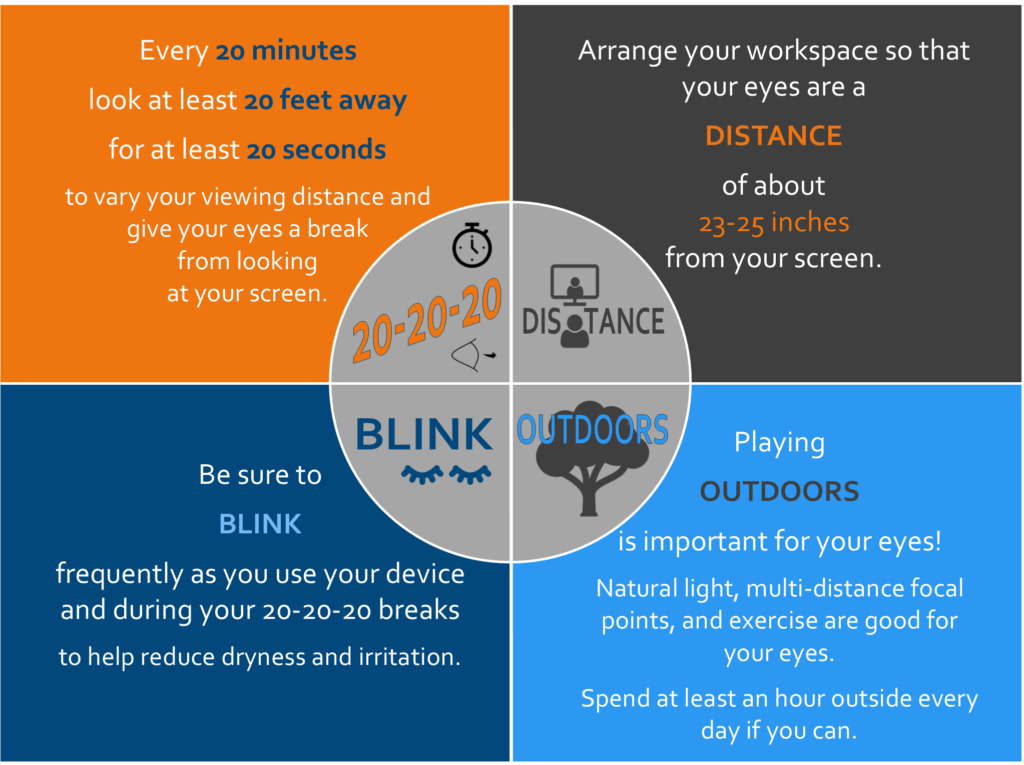
Download the above infographic as a PDF HERE.
Conexus recommends regular eye exams for adults and children, as recommended by your selected eyecare professional. If your child has any of the indicators listed above, it is especially important to take him or her to an eye doctor. S/he may have an uncorrected vision problem or may need additional help reducing eye strain caused by increased computer usage.
Conexus Blink 20 is made possible by support from the Community Foundation for a greater Richmond’s COVID-19 Response Fund

Information compiled from American Academy of Ophthalmology and American Optometric Association.